Editing Temperature Sensors: Alerts & Settings
- Key terminology at the bottom of this article
1. Click on Sign In
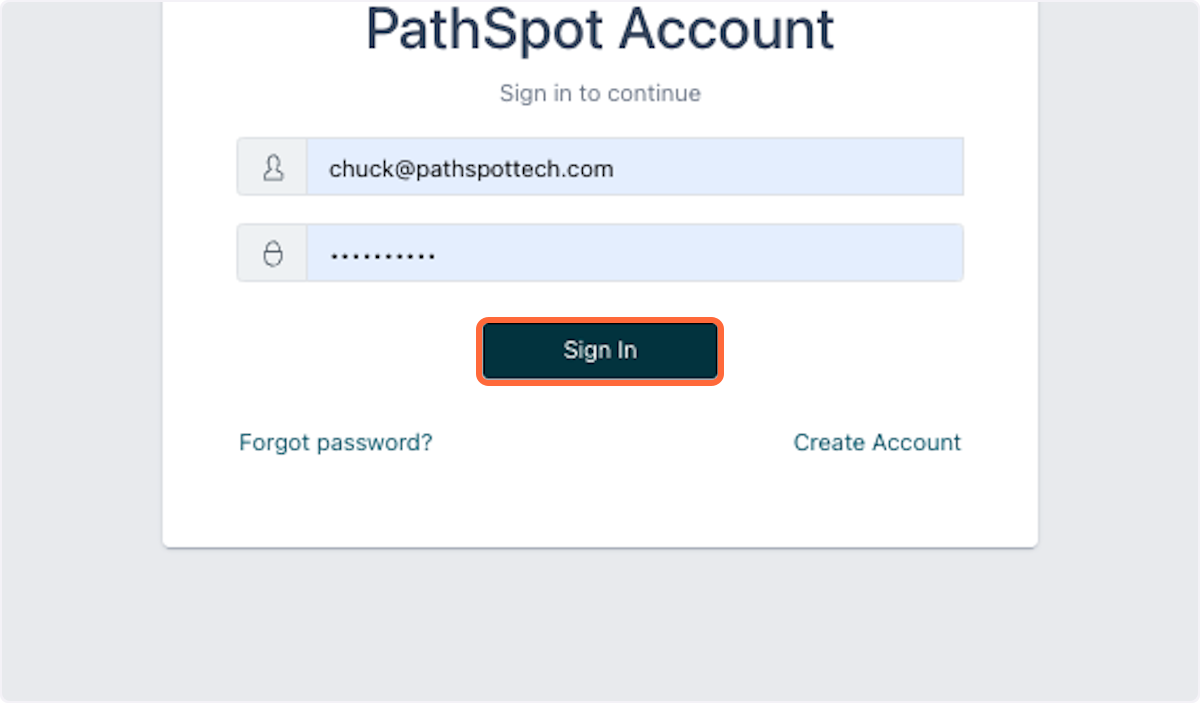
2. Click on Sensors
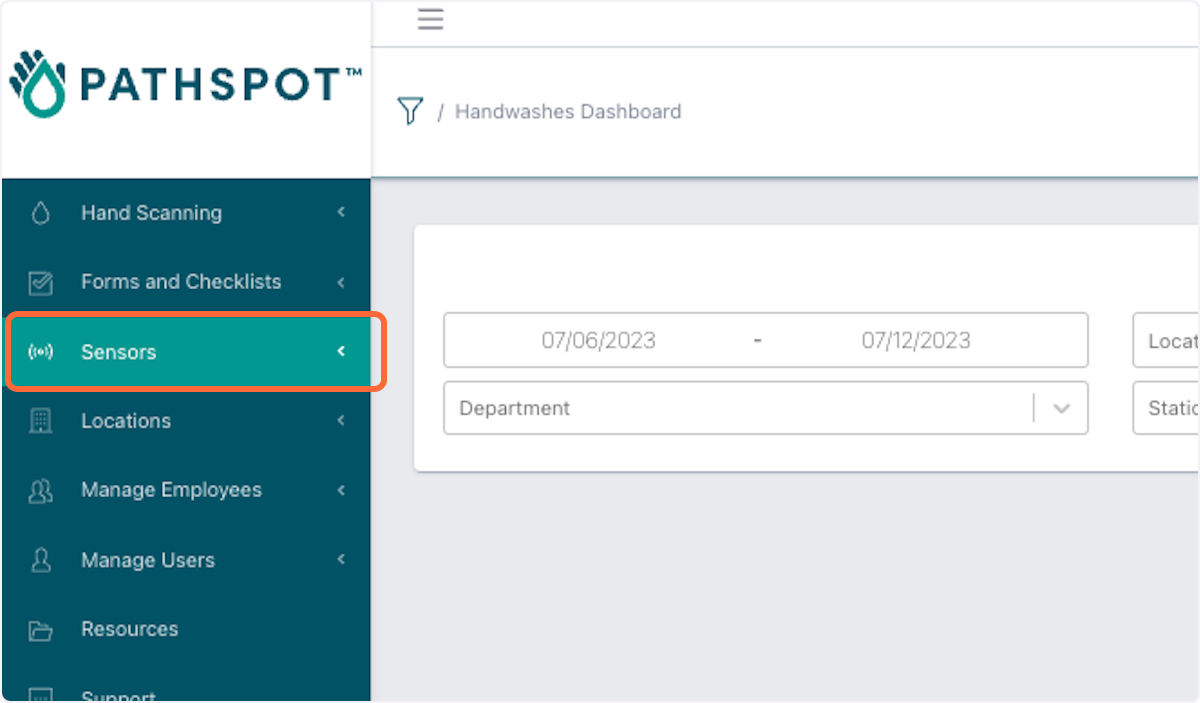
3. Click on Sensor List
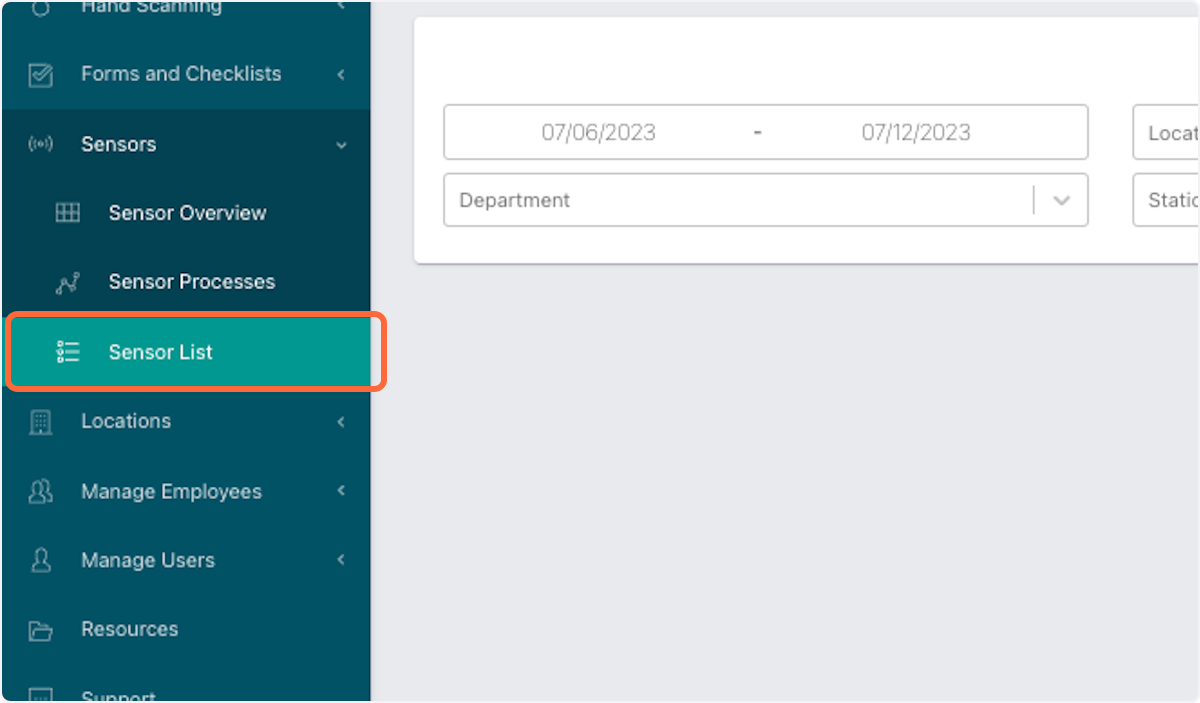
4. Select Sensor
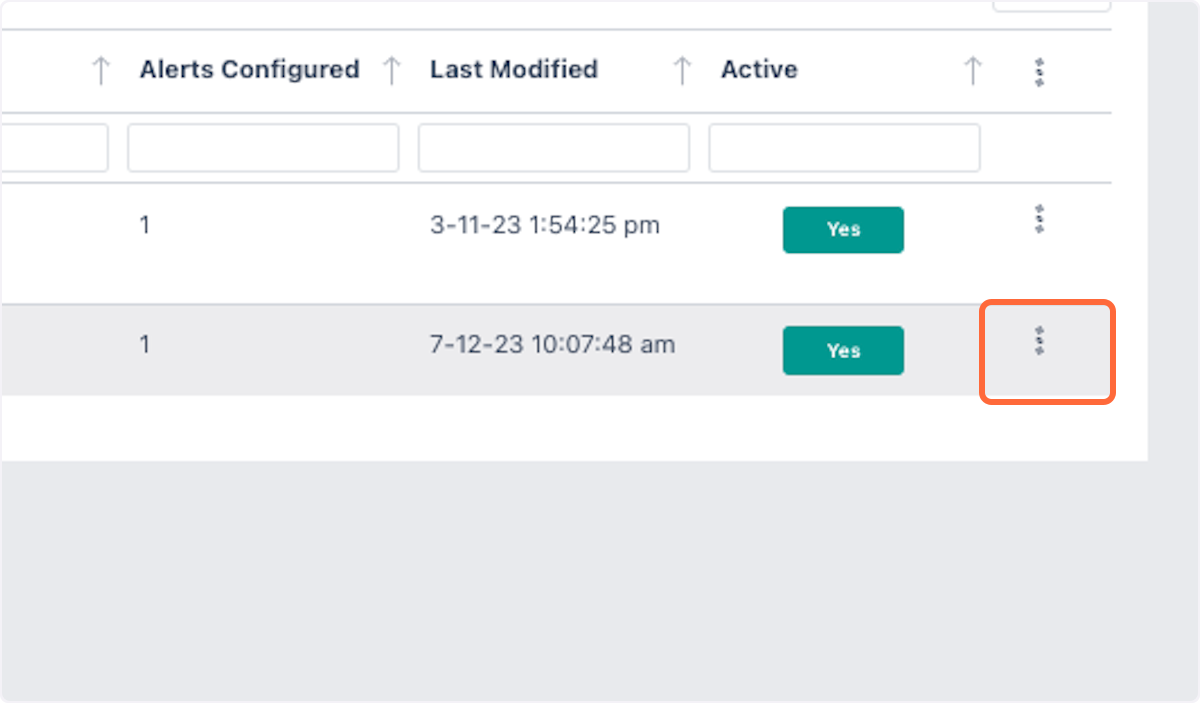
5. Click on View/Edit
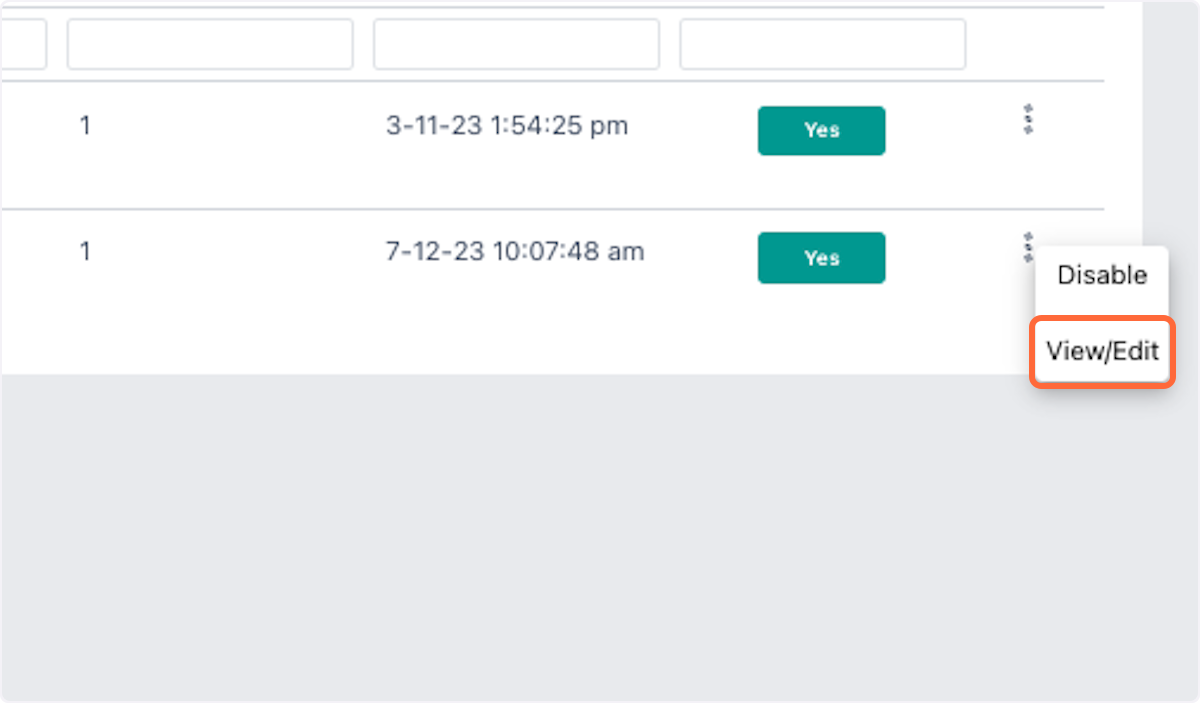
6. Click on Alert Type *
Select either Temperature or Humidity for the type of alert that you will be receiving when the sensor goes out of the range set
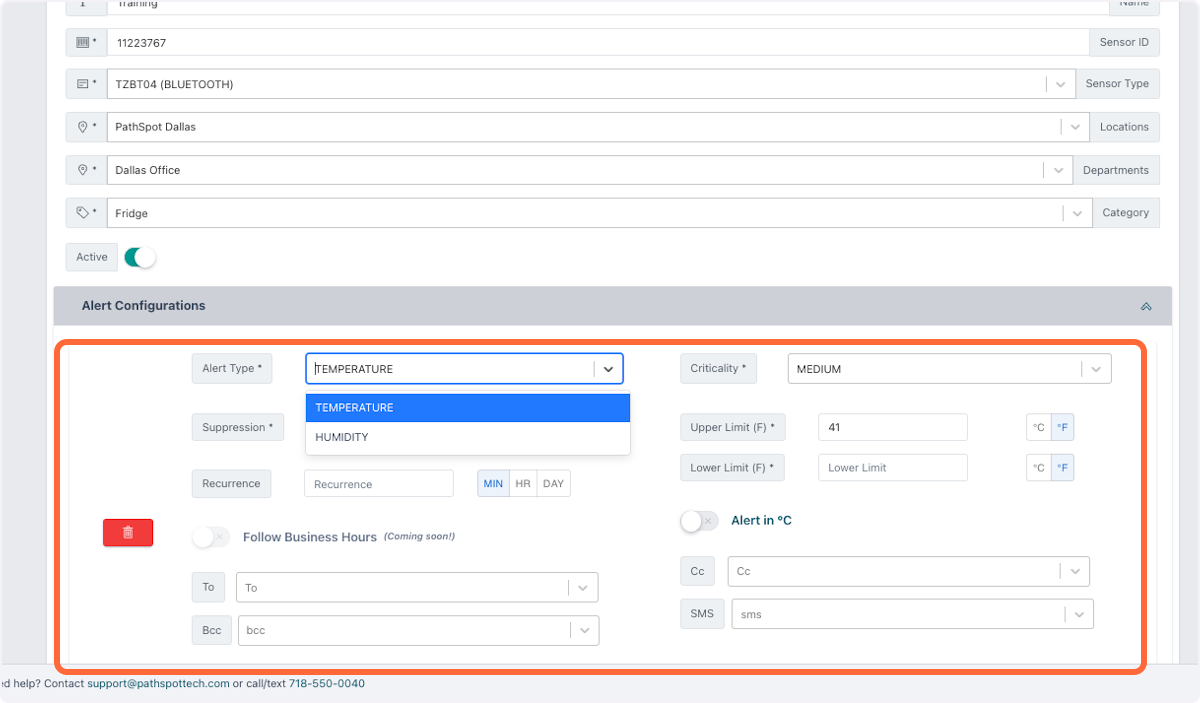
7. Select the Criticality for the Alert
The standard criticality is Medium. (High Criticality is explained in further detail in the next Alert we will be going through)
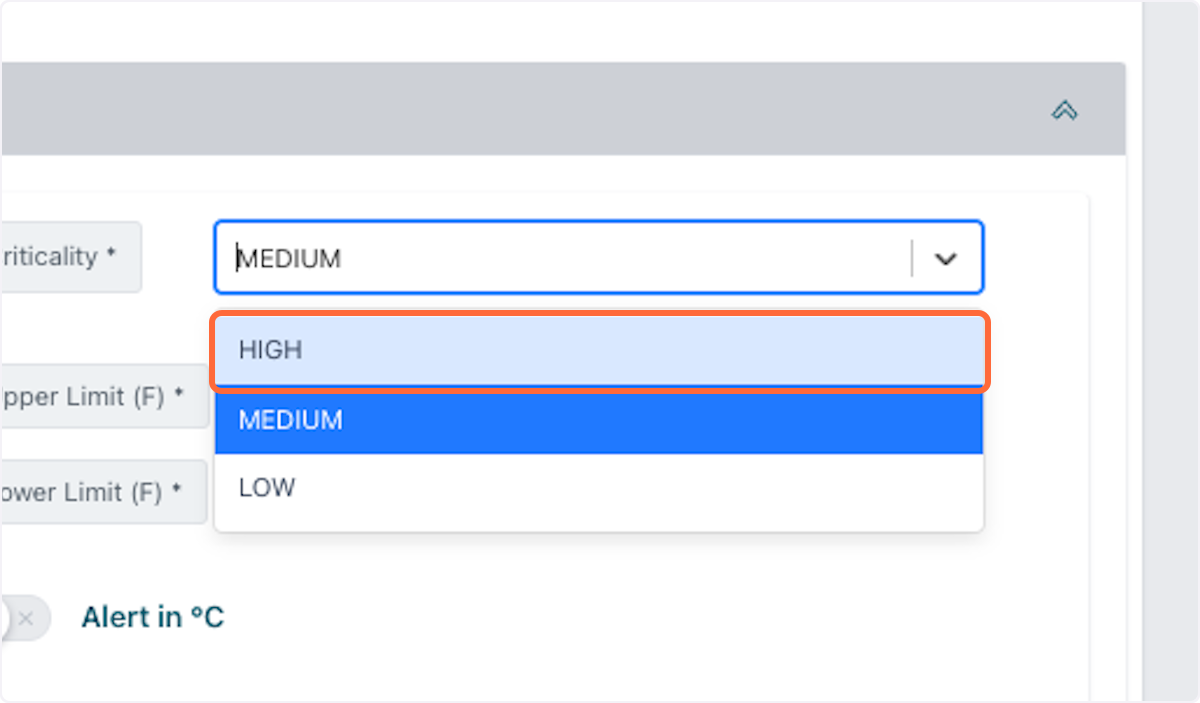
8. Set Upper Limit Temperature
The upper limit is the highest temperature your appliance can be before being alerted
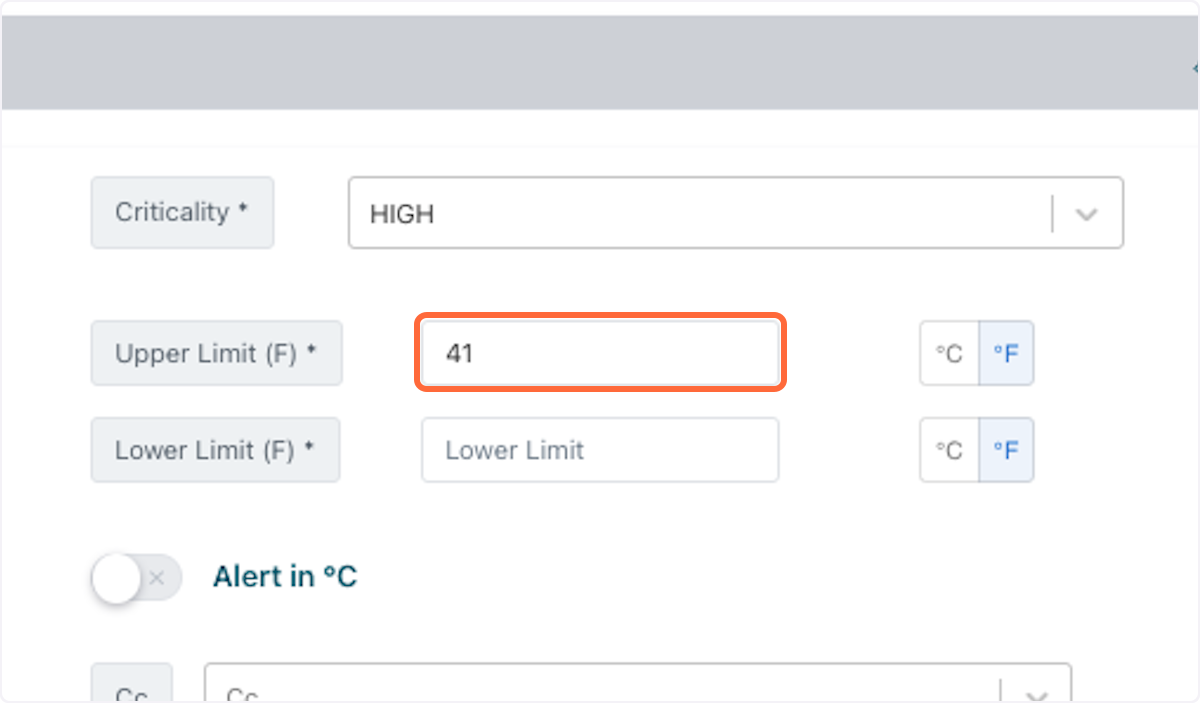
9. Set Lower Limit Temperature
The lower limit is the lowest temperature your appliance can be before being alerted
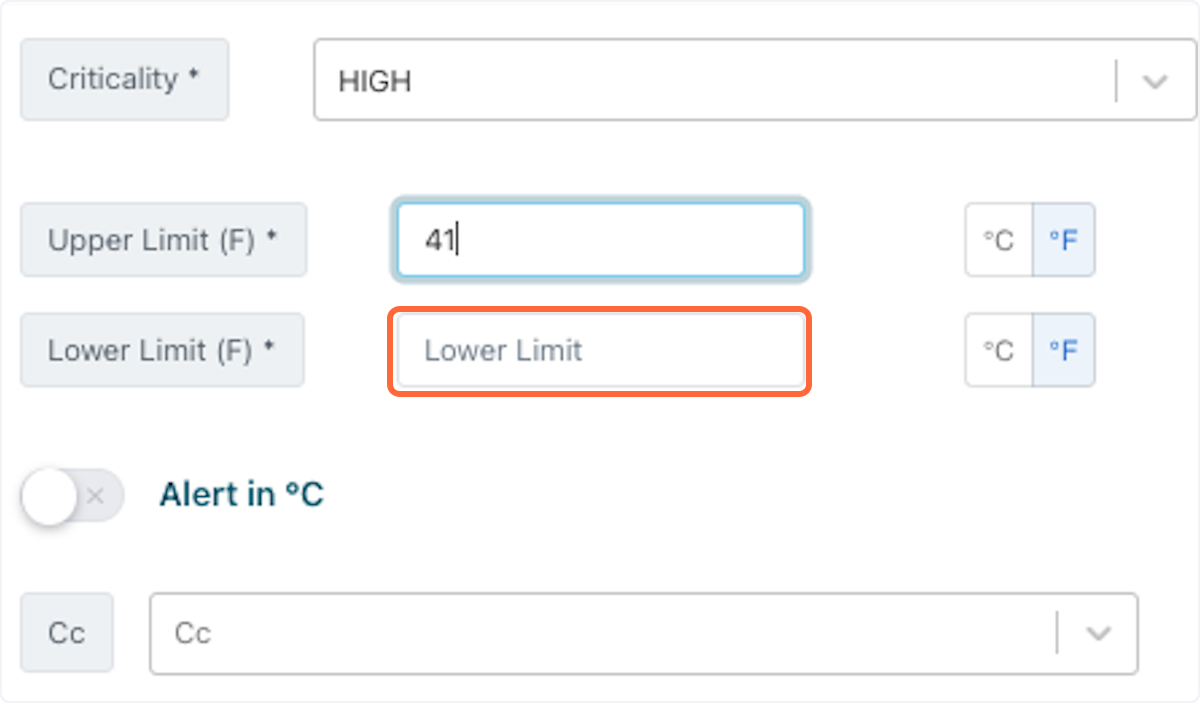
10. Set Suppression Time
Suppression Time is how long the appliance can surpass the Upper or Lower Limit before being alerted. We recommend at least 3 hours so you're not alerted every time a door opens for example. (You can change the alerts anytime as you see fit)
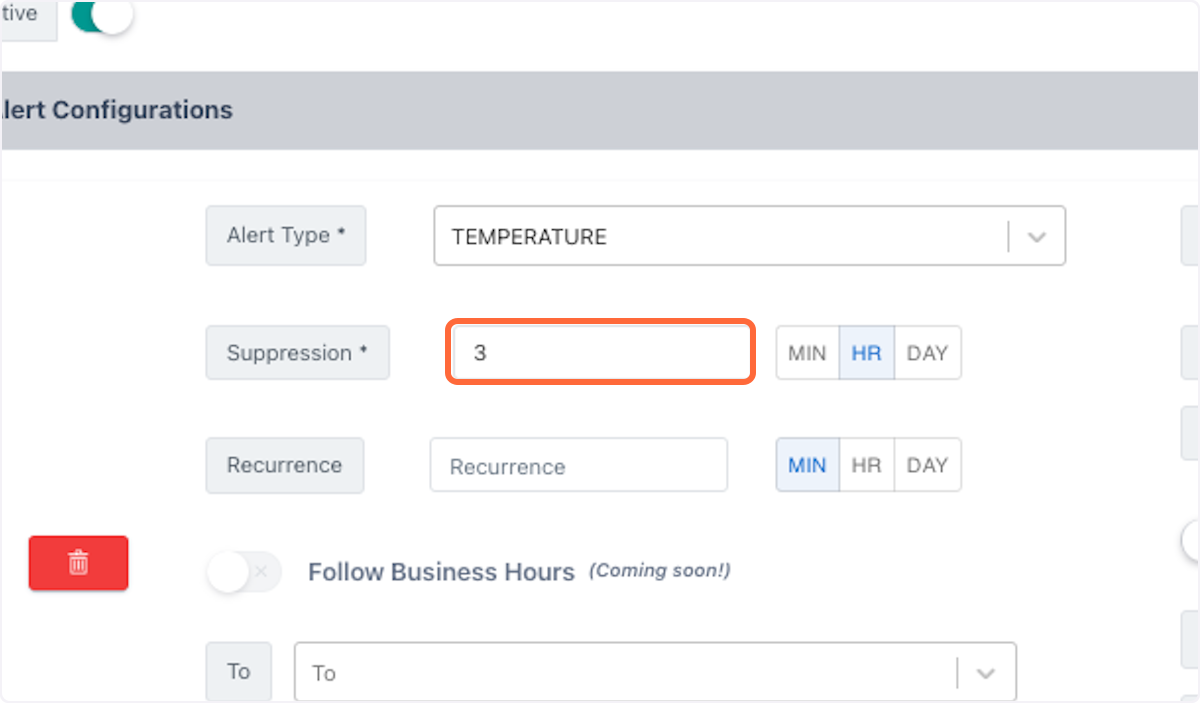
11. Set Recurrence Time
Recurrence is how often you would like to be reminded if the appliance is still out of the range set
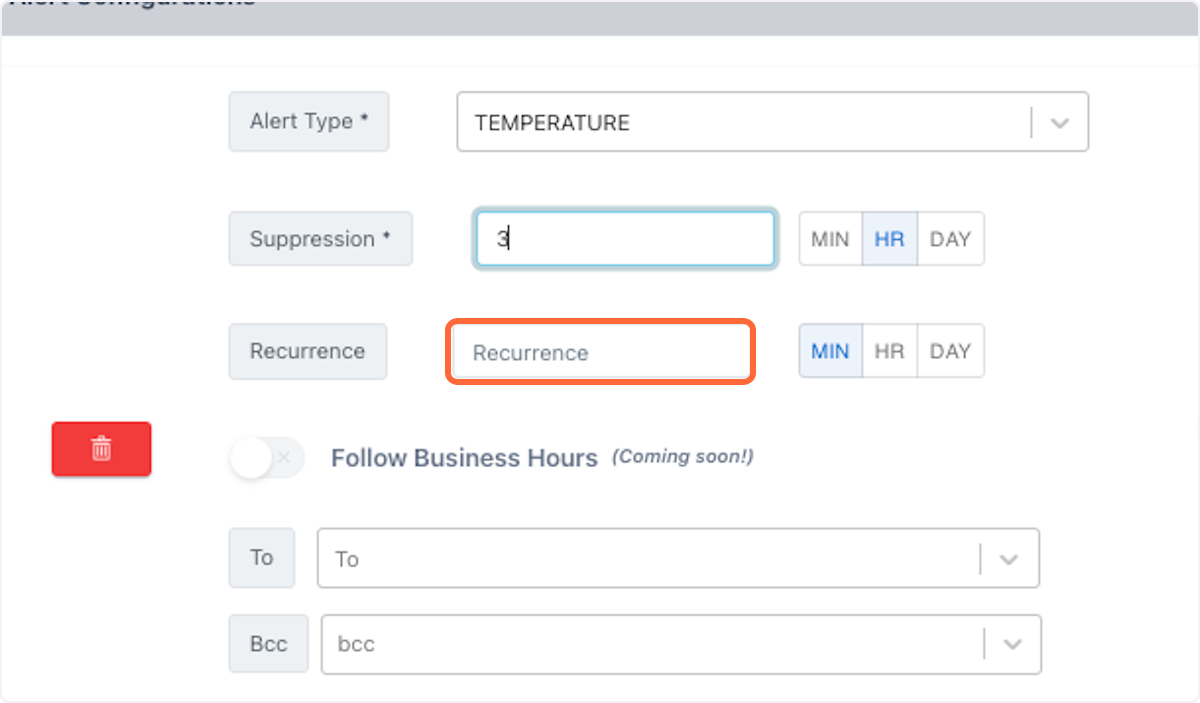
12. "To, CC, & BCC"
Enter in the email address(s) for the appropriate person that should be receiving the alerts
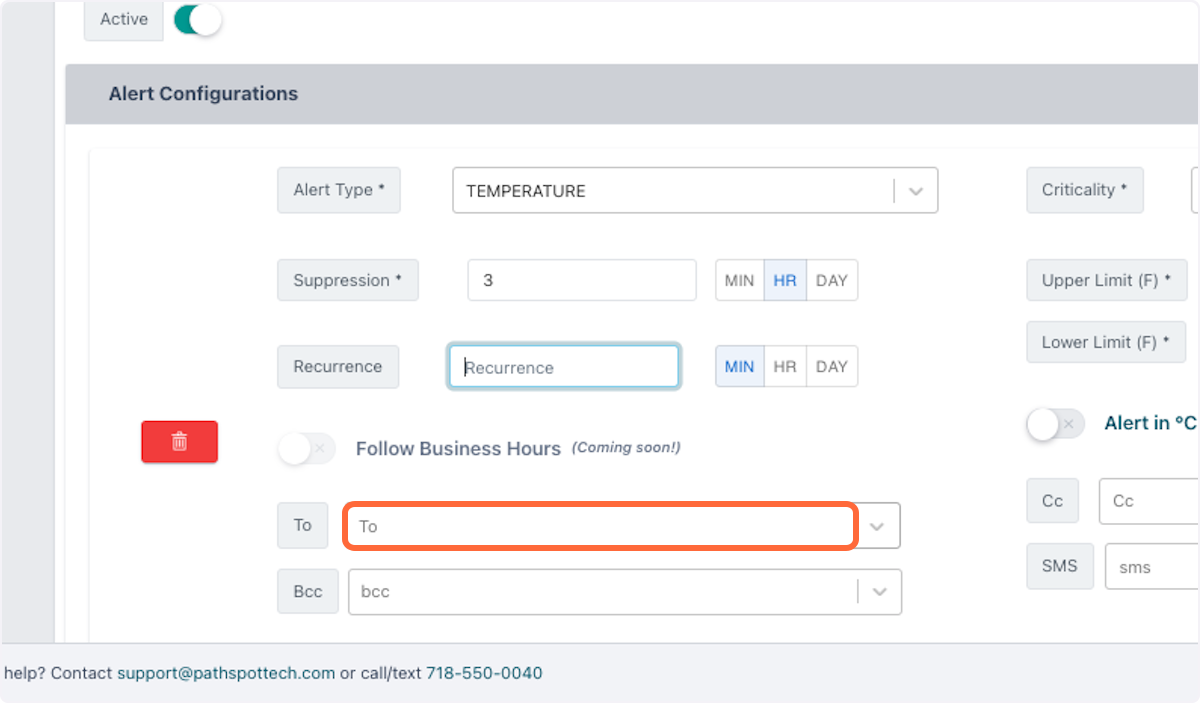
13. "SMS"
Enter in the Phone Number(s) for the appropriate person that should be receiving the alerts
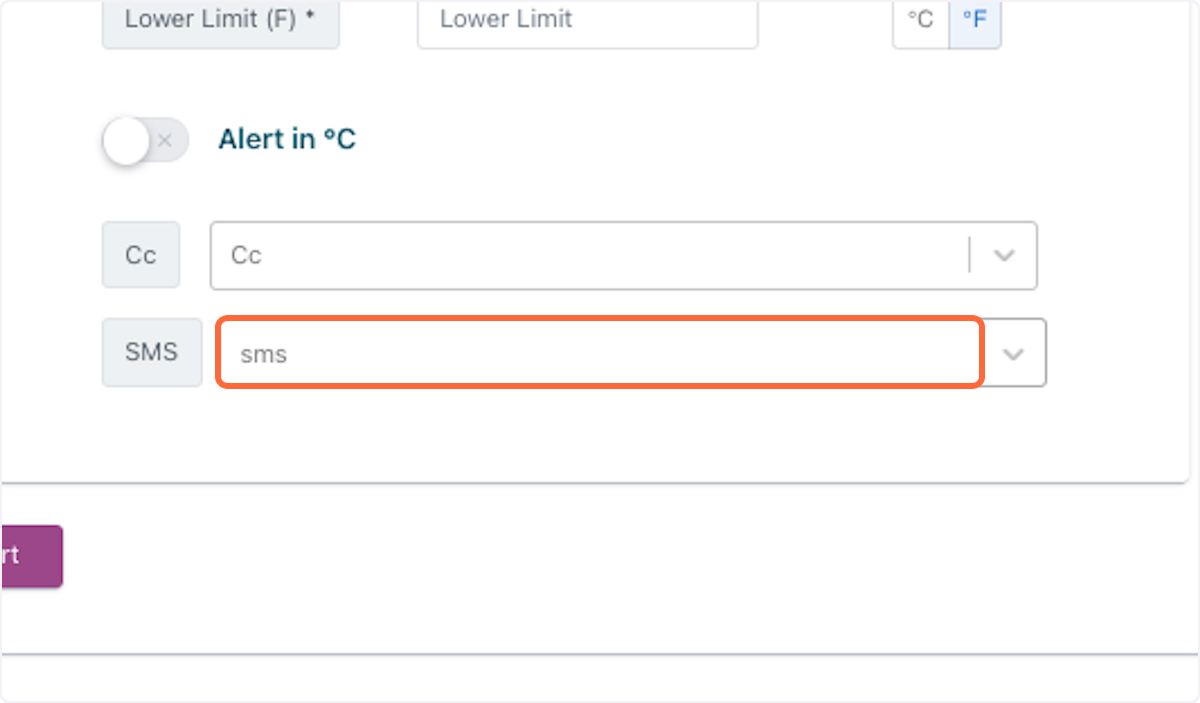
14. Click on Add Alert to create a Secondary or Critical Alerts
You can add as many alerts as you see fit for your operation
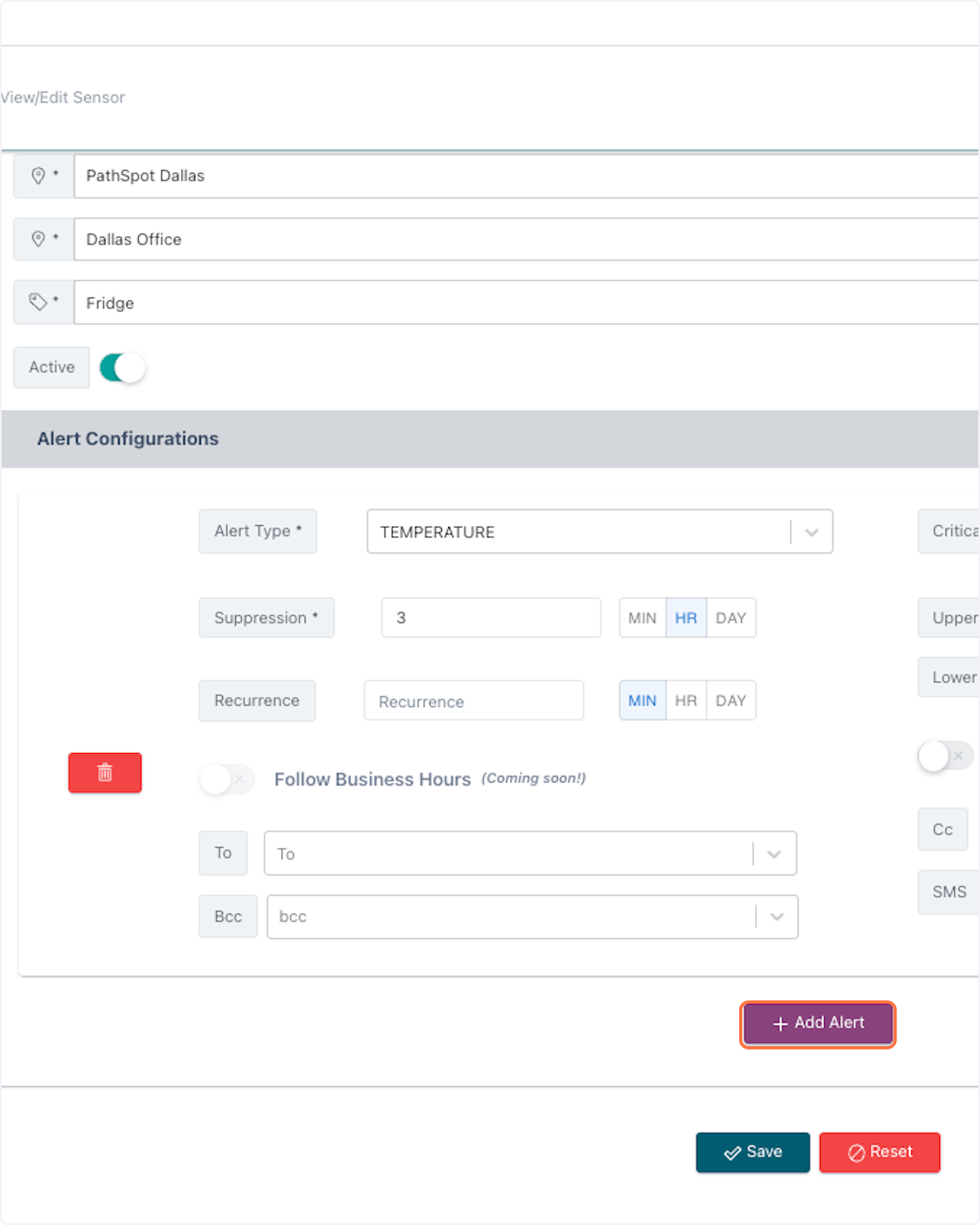
15. High Criticality Examples
High criticality is set up for when the appliance reaches a temperature that requires IMMEDIATE corrective action.
Here are a couple examples for a Refrigerator set at High: 42 Degrees, Low: 36 Degrees
Example 1: If the temperature has held at over 48 or under 32 degrees for one hour. We'll send an alert to the Manager, On-site tech, or any other appropriate person that can act quickly
Example 2: If the temperature ever reaches 55 or 25 degrees. We send out an alert INSTANTLY to everybody listed in example 1 plus the Owner, Regional Manager, etc. This requires action to be taken immediately to prevent spoilage &/or lost product.
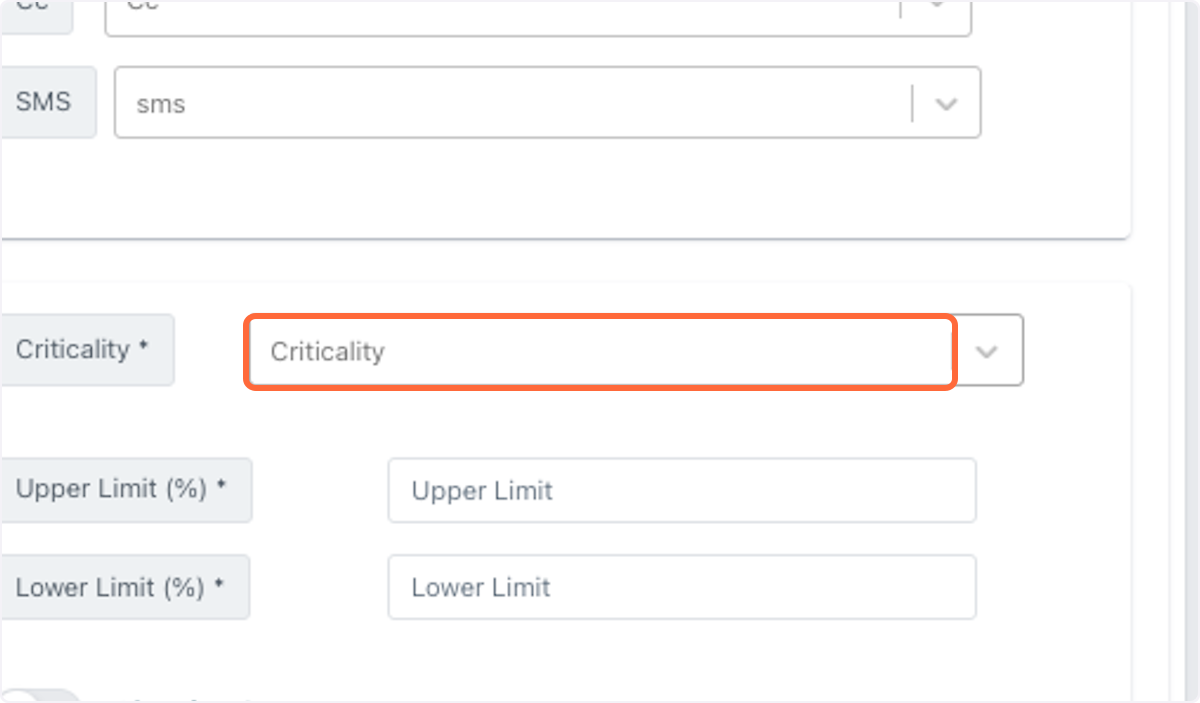
16. Click on Save
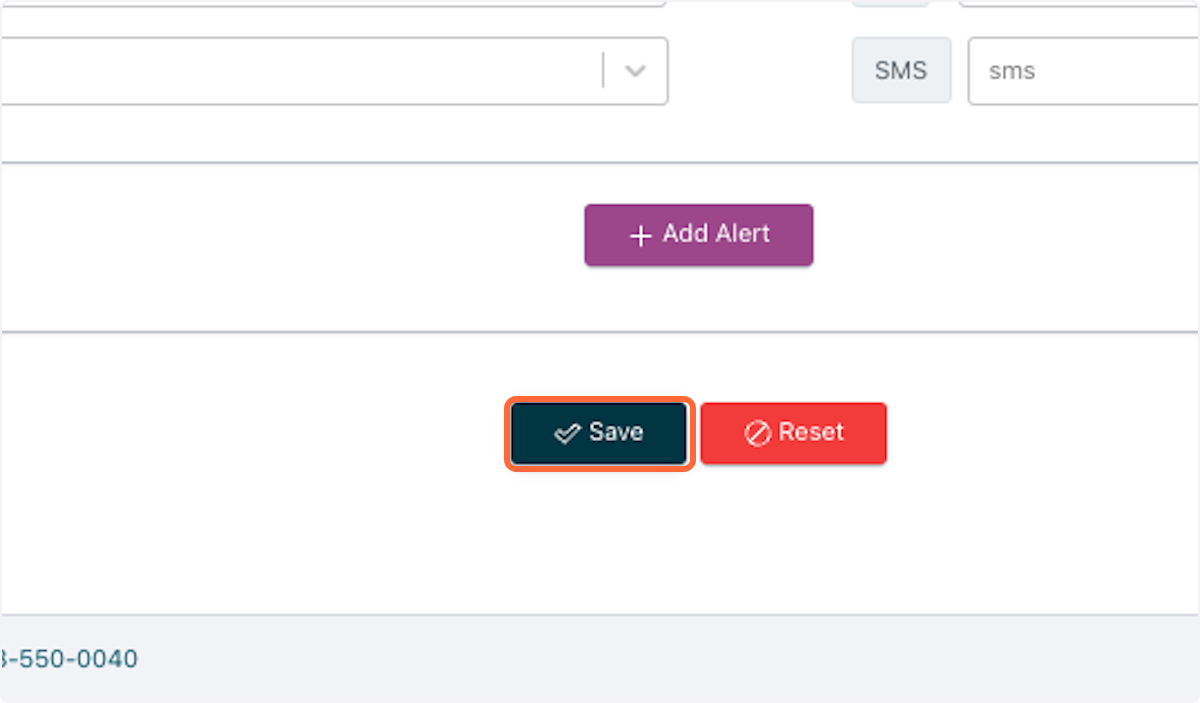
Key Definitions:
- High: Upper temperature limit for sensor(s)
- Low: Lower temperature limit for sensor(s)
- Suppression: Duration the alert must remain out of range before the first notification is sent
- Recurrence: Frequency of subsequent alerts until the sensor returns to the acceptable range
- Criticality: Severity level categorized as Low, Medium, or High, corresponding to a color matrix of blue, yellow, and red on each tile indicating a sensor is on alert
- Open/Close: Alerts will only be triggered during the location's operating hours
*If you need a category that isn’t listed please reach out to support@pathspottech.com.
*Multiple email addresses or phone numbers can be included for notifications.
-1.png?width=500&height=125&name=PathSpot-Logo-RGB-Horizontal-1.0.0-1-e1600793653493%20(1)-1.png)