Initial Set-Up
We are grateful to be partnering with you, and are looking forward to making your process for logging TCS cooling processes easier!
After you’ve received your Cooldown Probes, if you haven’t yet set up a PathSpot gateway, you’ll need to follow a separate set of instructions. Once this is complete, here are some commonly asked questions about PathSpot’s cooldown platform.
Step 1: Label Your Probes
(Note: If your probes came pre-labeled, you may skip ahead to Step 2)
You will receive a list of “EUI” Codes and the corresponding Probe #. Be sure to label the probe appropriately, or go into your dashboard to name the probe as desired.
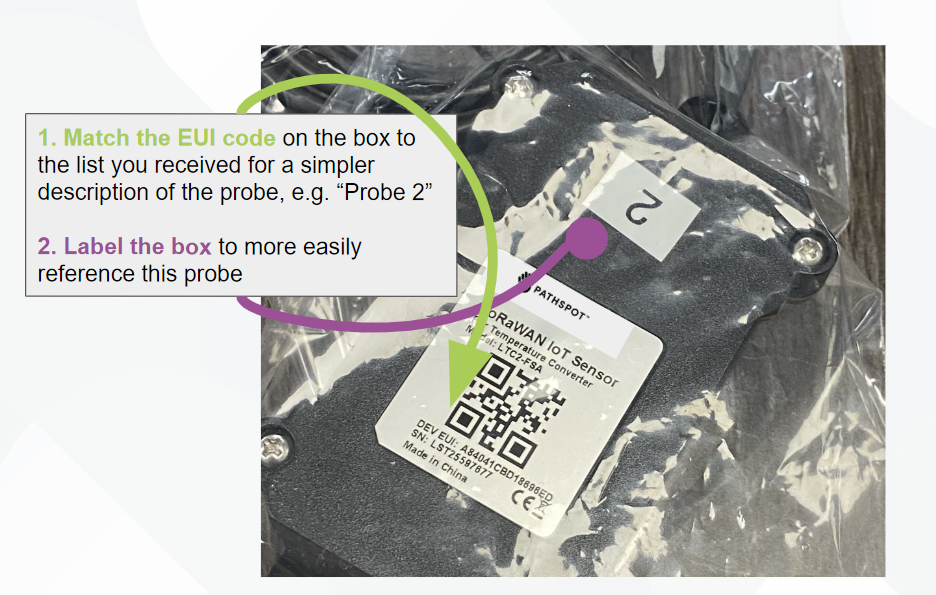
Step 2: Attach the antenna
It is recommended that you affix the antenna that was included with each probe to the top of the black box to ensure the strongest possible connection.
Step 3: Consider a colorful bag to help maintain a sanitary environment
It is recommended that the cooldown probe “box” does not directly touch any RTE food. If you are not mounting the battery box, a colorfully contrasting bag may be used to protect the battery box (and the food). A colorful bag will help ensure that this plastic does not accidentally end up in food!
Between batches be sure to sanitize any portion of the probe hardware that may come into contact with food, including the silver metal probe, as well as the black handle.
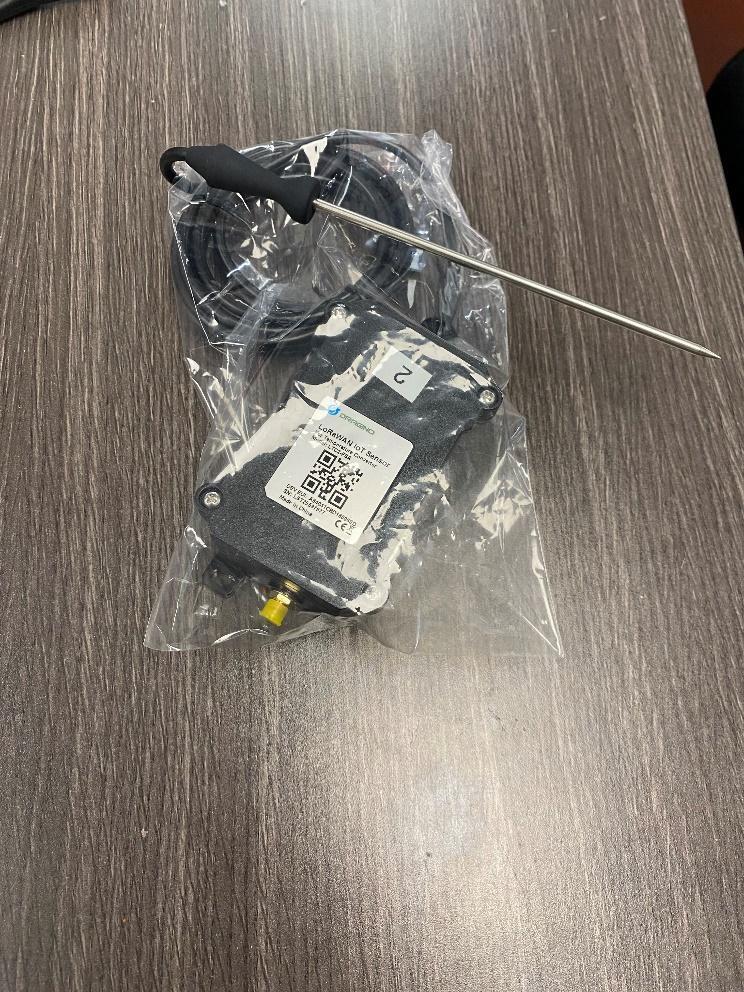
----
If you have additional questions about your PathSpot CoolDown Probes, we encourage you to visit our support page.
-1.png?width=500&height=125&name=PathSpot-Logo-RGB-Horizontal-1.0.0-1-e1600793653493%20(1)-1.png)