Zebra Printer How To
Can I connect two devices at the same time?
No. Only one iPhone or iPad can be connected to the printer at the same time.
How do I connect my Zebra Printer to my Phone or Tablet?
Zebra Bluetooth Configurations
1. Make sure your printer is on. Leftmost light indicator should be solid green.
- If your printer has a flashing green light, just click the power button once to remove from sleep mode.
- If your printer has no lights turned on, just click and hold the power button until all lights turn orange.

2. Navigate to settings on your iPad or iPhone.
3. Click Bluetooth and Turn Bluetooth to ON.
4. Find a device with “ZD410”, “ZD411” or a Serial number like “DFJ225000848”.
- Verify the printer's serial number by comparing it to the one listed on the sticker at the bottom of the device.
5. Click this device on your phone or ipad and wait for your device to connect.
6. If it doesn’t connect, you might have another device connected to the printer. Try to disconnect all devices from the printer by turning off the bluetooth from any device you are not attempting to print from.
7. Re-attempt connecting to the printer.
WiFi Zebra Configurations
- Only available for printers that have two green lights on the printer (see image below)
- If eligible, please reach out to PathSpot support for additional details
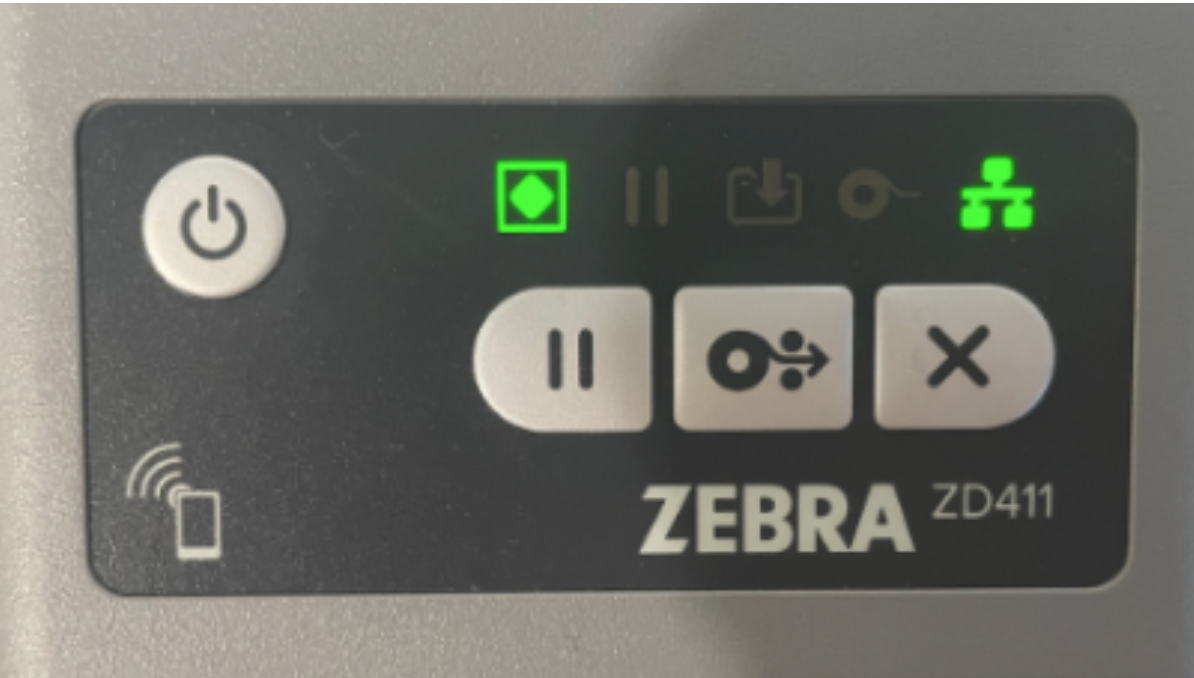
If the steps above do not work, please contact PathSpot Support at support@pathspottech.com
What is the difference between quick print and queue up for printing?
Quick print allows you to quickly print any quantity with the same item and expiration date.
Our labeling queue allows you to preconfigure all the labels that you would be printing before you are done prepping your food items so you can easily print them all at once once you are done.
What happens when I press the pause button on my printer?
If your printer is paused you will see the orange pause icon light up on the printer. This means that no labels will be printed from this printer unless the printer is unpaused by pressing on the pause icon again.

If you notice that the download arrow icon is flashing in green while the pause button is pressed, this means that you have sent labels to the printer, but as the printer is paused these have not printed.

What happens if I press the X on my printer?
All labels in the queue will be cleared from the printer. This is very important to remember as if you click the “X” on your printer while it is paused with items in queue, none of the labels will be saved or printed. You will need to reconfigure them all.
-1.png?width=500&height=125&name=PathSpot-Logo-RGB-Horizontal-1.0.0-1-e1600793653493%20(1)-1.png)